In Blender, my "Team" has created 3 Scenes:
A block out scene created by the concept artist
A scene with modeled display screens created by the hard-surface modeler
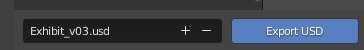
In Blender, my "Team" has created 3 Scenes:
A block out scene created by the concept artist
A scene with modeled display screens created by the hard-surface modeler
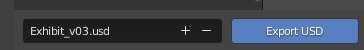
I worked at Katapult Makerspace with my younger brother Gabe Tiday To create this rock climbing experience over the course of 1 month. We created two digital experiences, an adaptation of the climbing game add-on and an audio-reactive silhouette experience. I created the digital experiences, my brother built the wall on the back of the trailer, and we shared the work of doing the wiring for the sensors. The sensors used were a Microsoft Kinect 2 and capacitive touch sensors.
I decided to try and generate sounds from velocity using my hand tracked by a Kinect 2 as an input in TouchDesigner.
This video shows the lens I created using the copy to points script. The video was a kinda weird skit I did for an assignment, BUT it shows off the way I used to point clouds with attributes from Houdini to scatter holographic drones over this drone war hologram.
If that video was too cheesy for you here is a more boring version although this version doesn't make use of attributes to say which object should be copied to which point.
I also made a tutorial on how to use my script:
*disclaimer* I mention a follow-up video in the tutorial that I haven't made yet but everything you need to understand and use my script is in this video
Here are some relevant links for the tutorial:
Copy to Points Template:
https://drive.google.com/file/d/1yTCAJ8FuN6seRLZ--oHu57BEZrW7i5fB/view?usp=sharing
Sparkle Texture:
https://drive.google.com/file/d/1OTi331Qcj9Tp17Put-E7EEe1o7sqOJGR/view?usp=sharing
Halo Glow Texture:
https://drive.google.com/file/d/1Lfj7Lg1yVU_O-HMvyDTT3iq5LgJ1l92P/view?usp=sharing
Mr. Data Converter
https://shancarter.github.io/mr-data-converter/

This was was one of my first attempts at 3D painting. I found that I am treating 3D painting too much like 3D modeling.

On my second attempt I tried to loosen up my strokes a bit but I only feel like I was successful in the background. The Foreground is too much like symbols of the objects I need to focus more on painting light.